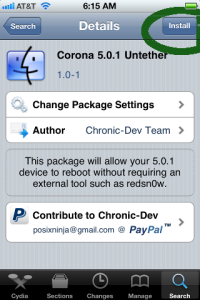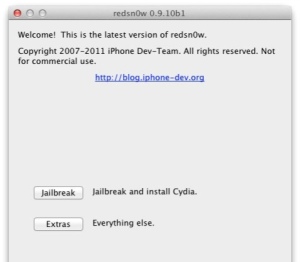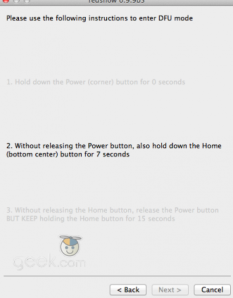Hi Everyone,
After the long wait, the dev team (mainly pod2g) has released an untethered jailbreak for iOS 5 and 5.0.1! In order to apply the jailbreak, either…
If you are semi-tethered or tethered jailbroken:
1) Go over to Cydia and search for “Corona 5.0.1 Untether” and install.
2) Reboot
3) Congrats! You’re done
If you are not jailbroken:
1) Download redsn0w from the links below (corresponding to mac vs. pc)
redsn0w 0.9.1b2 for mac: http://www.mediafire.com/?44174diech849v9
redsn0w 0.9.1b2 for pc: http://www.mediafire.com/?ccagycy3volahp3
2) Plug in your idevice (and backup if you are not familiar with jail breaking process, just in case)
3) Follow directions on screen after opening redsn0w
Press “Jailbreak”
Press “Next”, then do the following on your idevice
The following will happen – don’t press anything…
Keep “Install Cydia” checked and press “Next”
Your idevice should look like…
4) Wait a few minutes…
5) You’re done! YES
(Picture Courtesy of Geek.com)